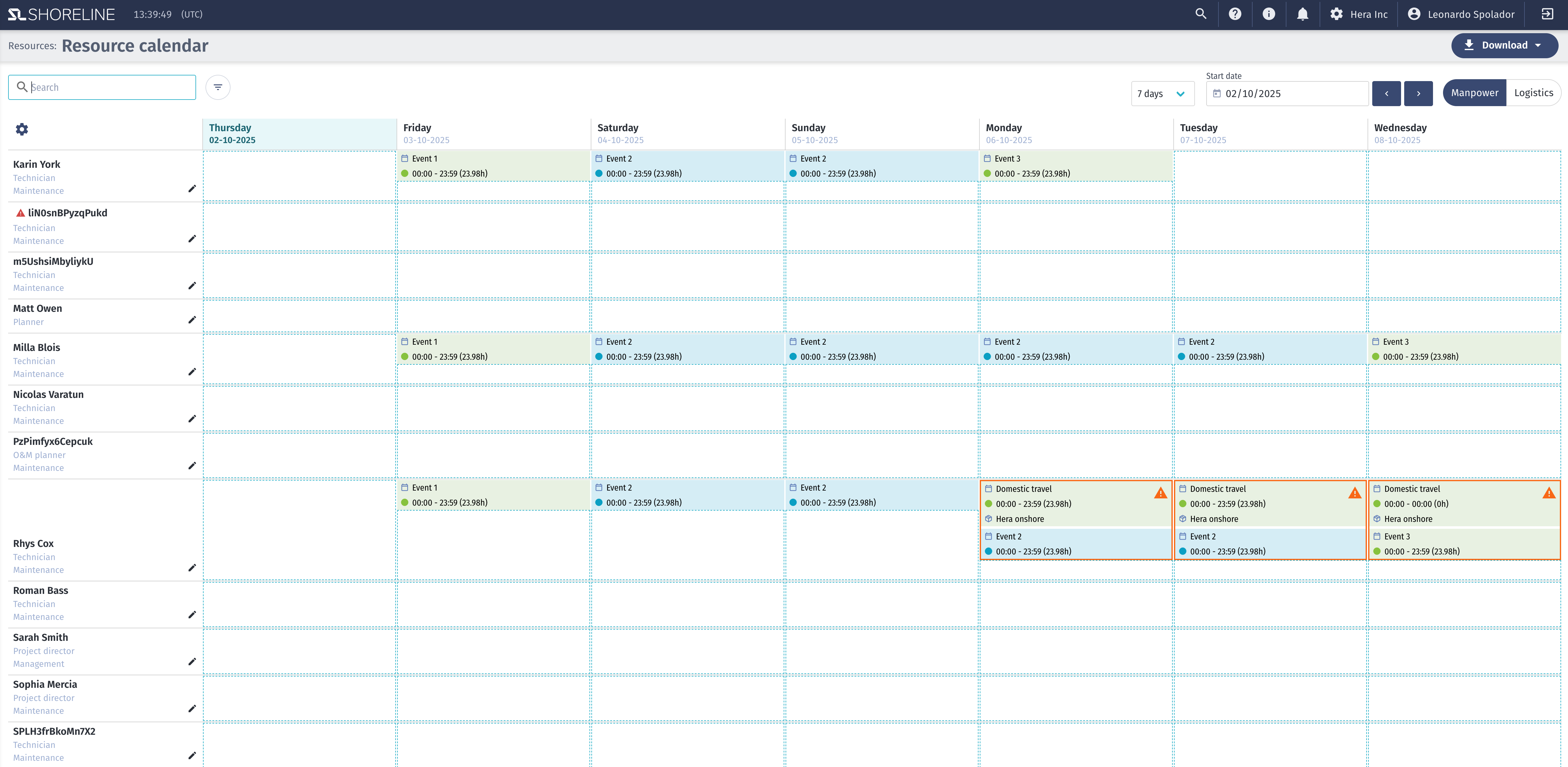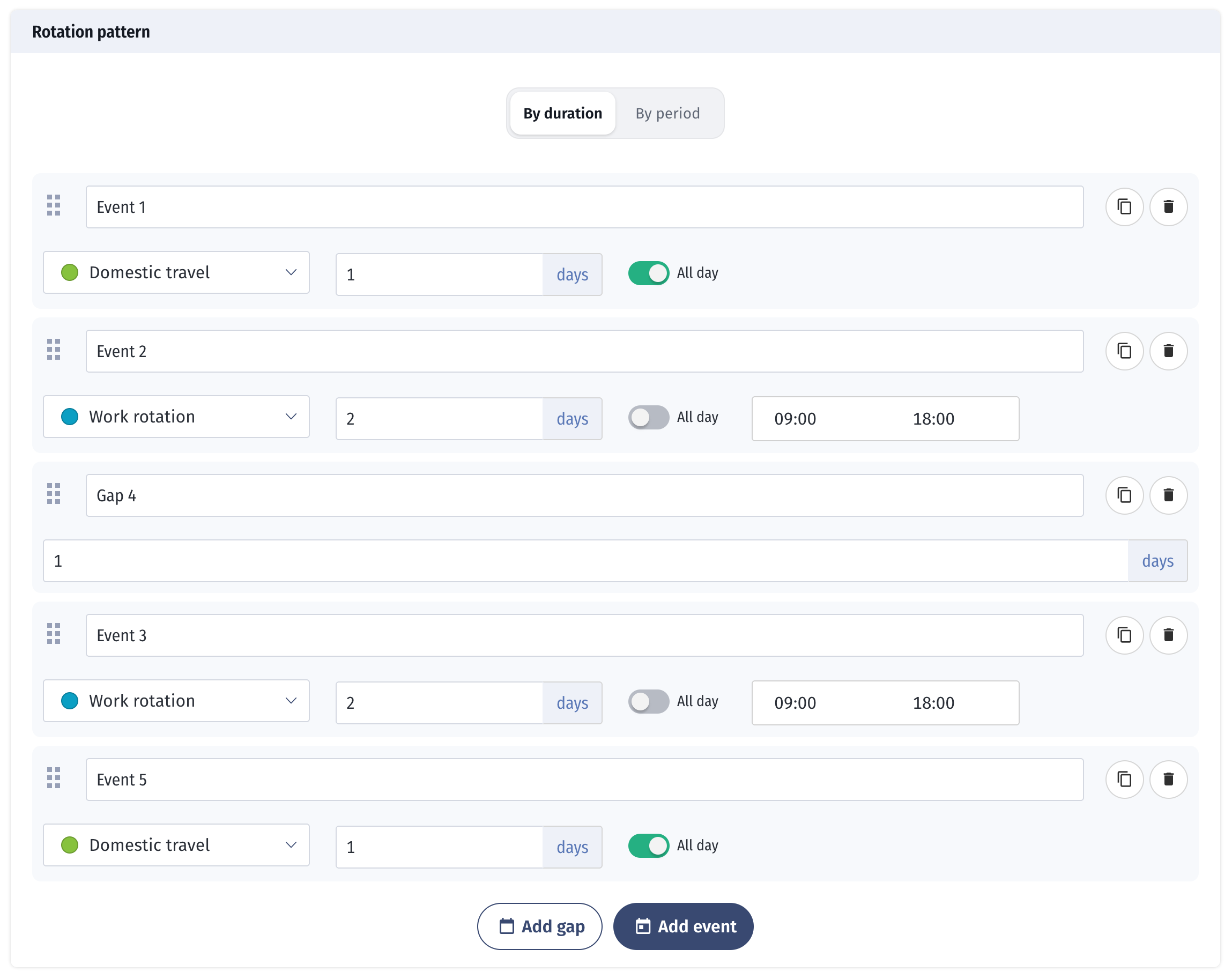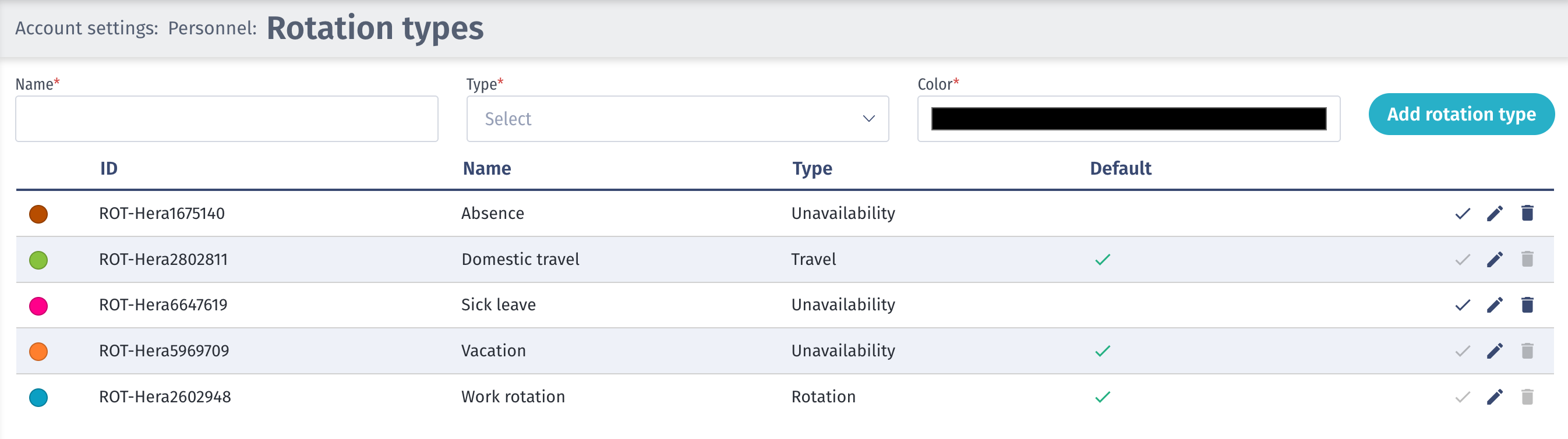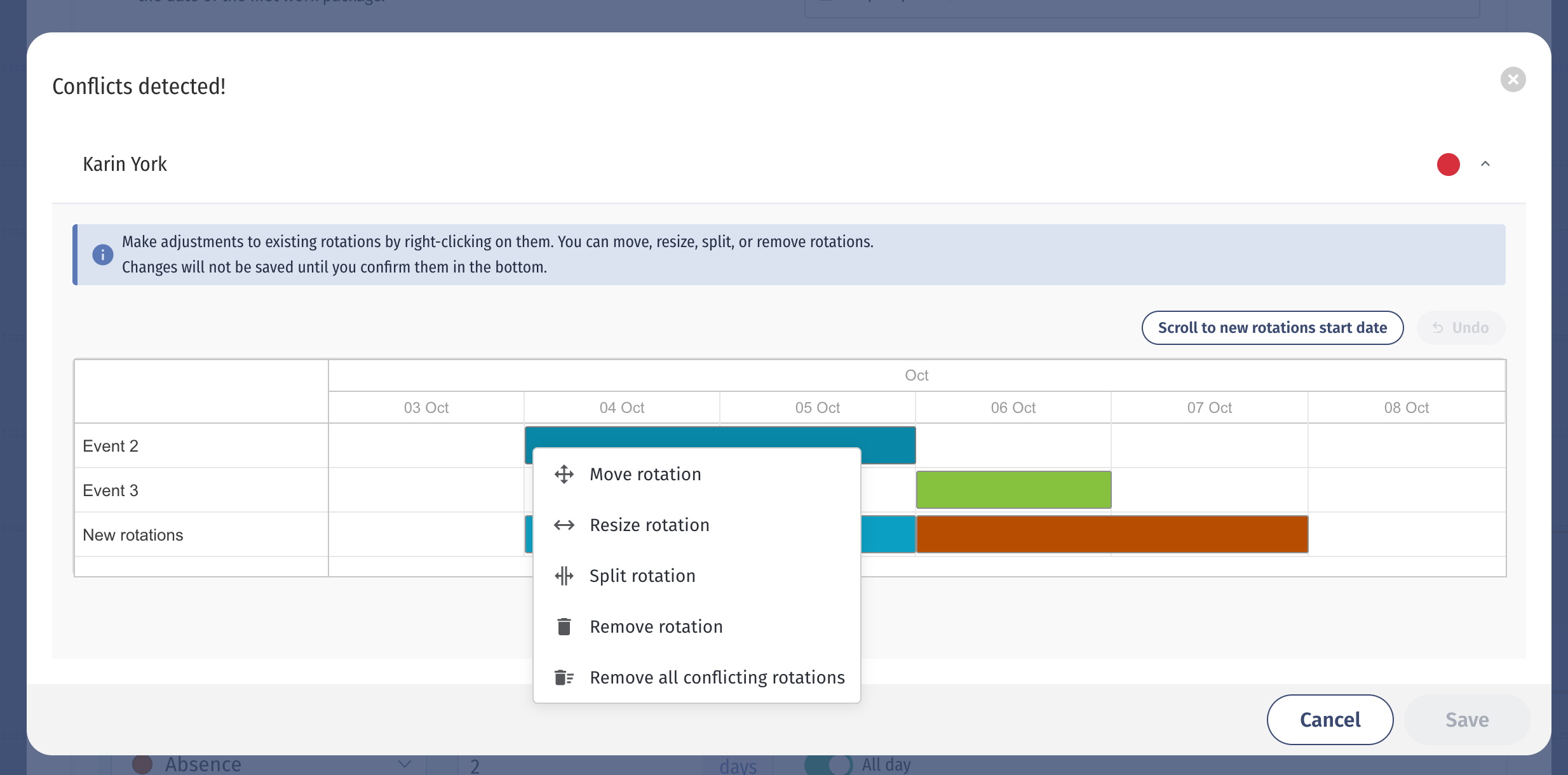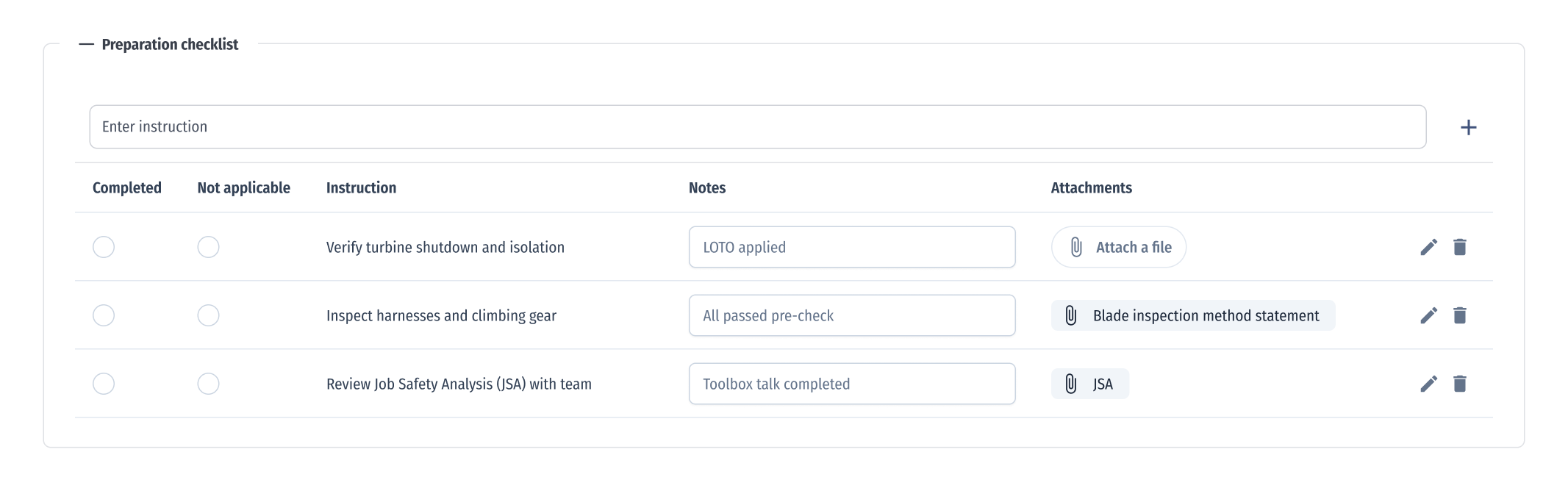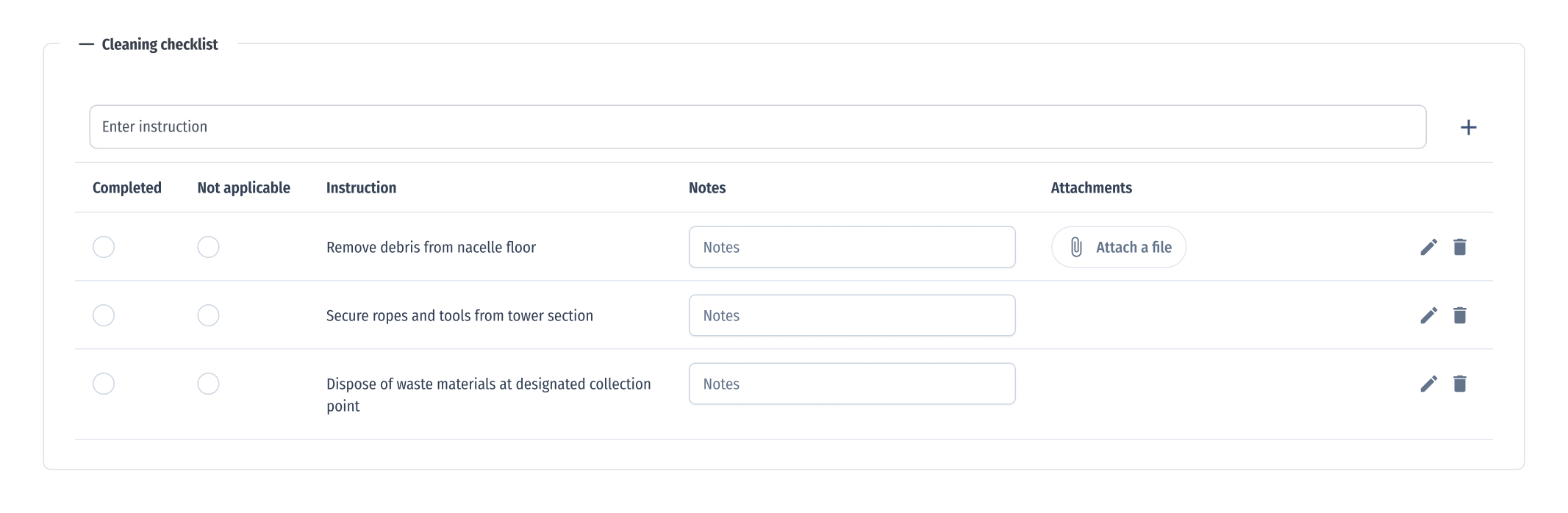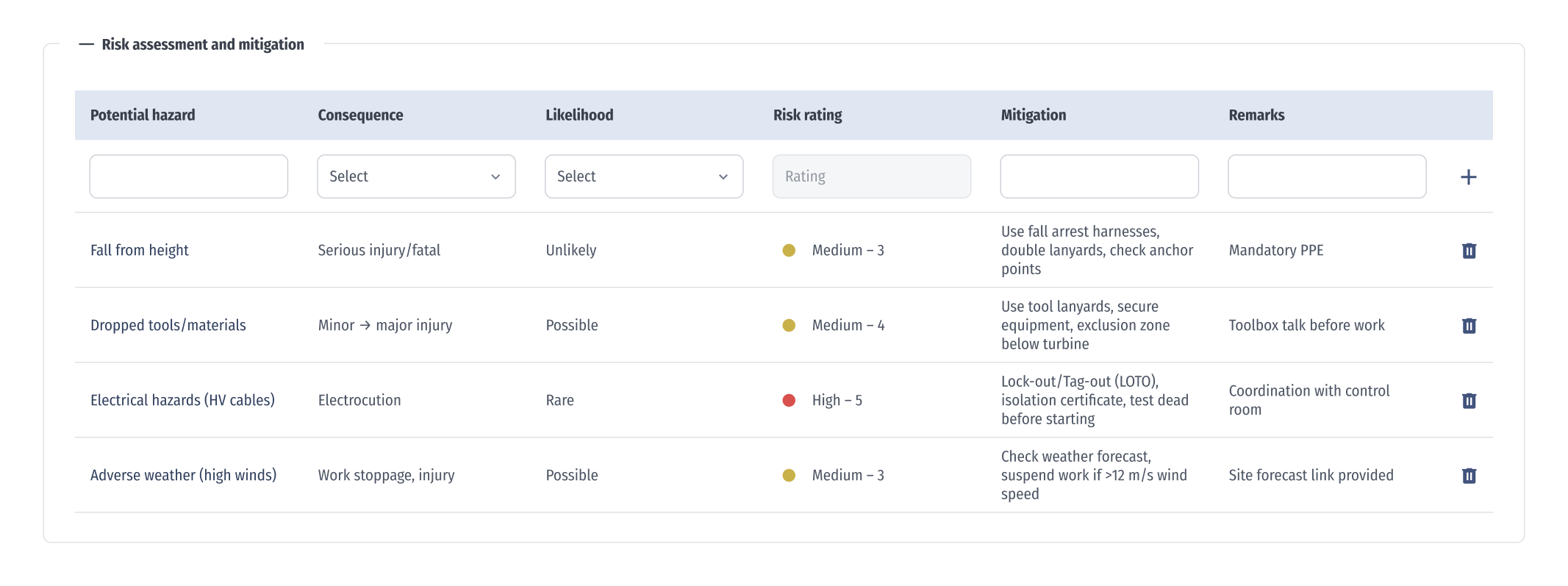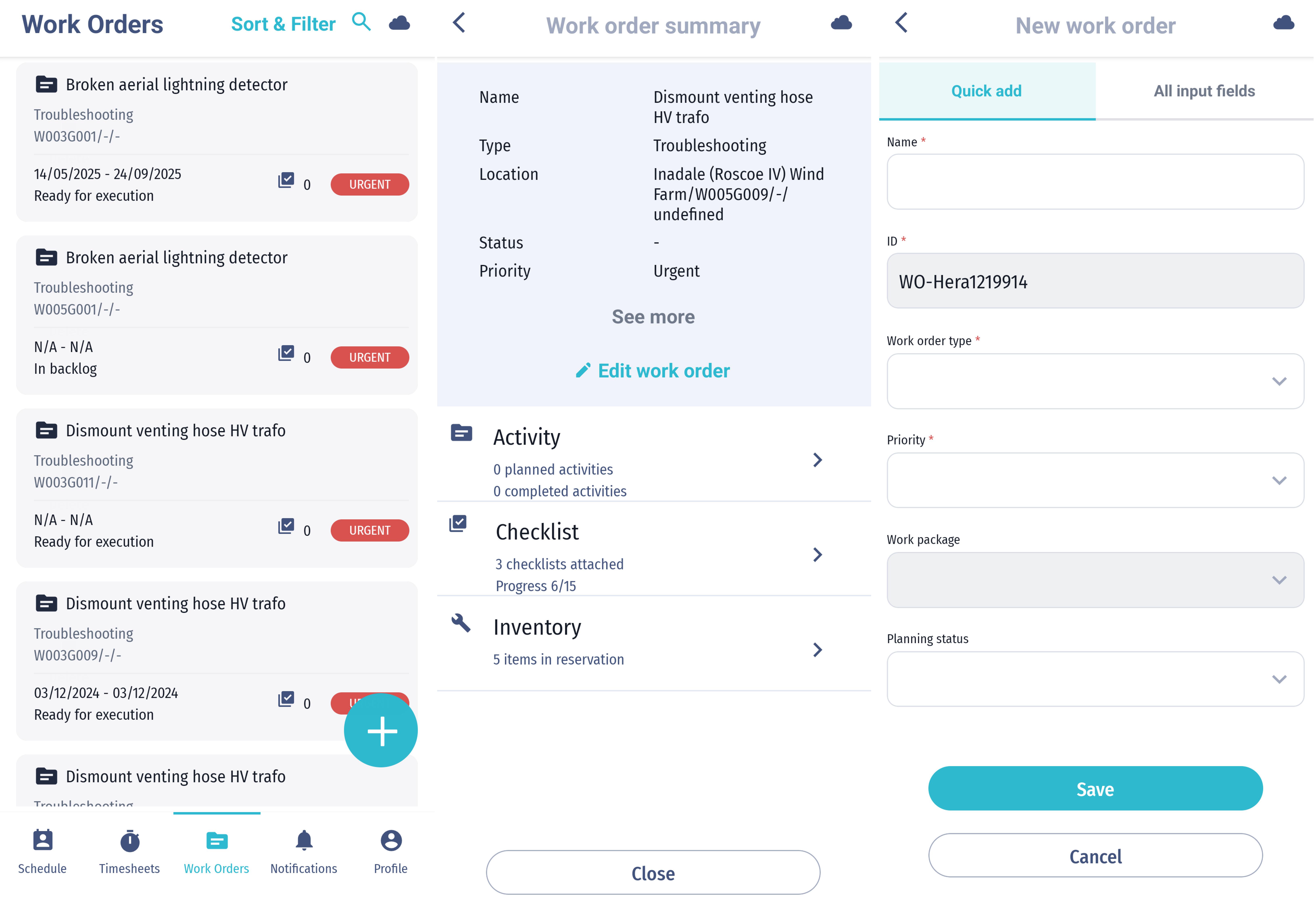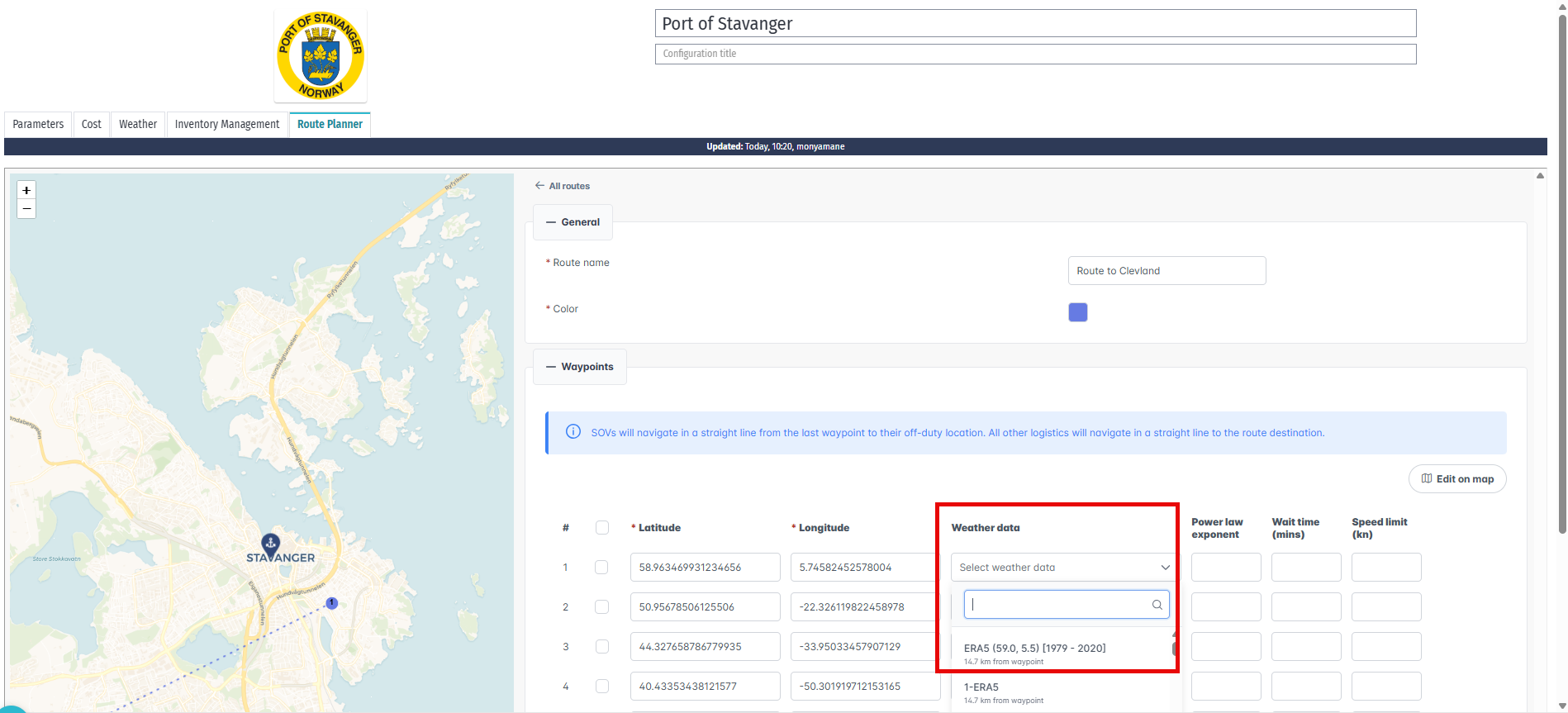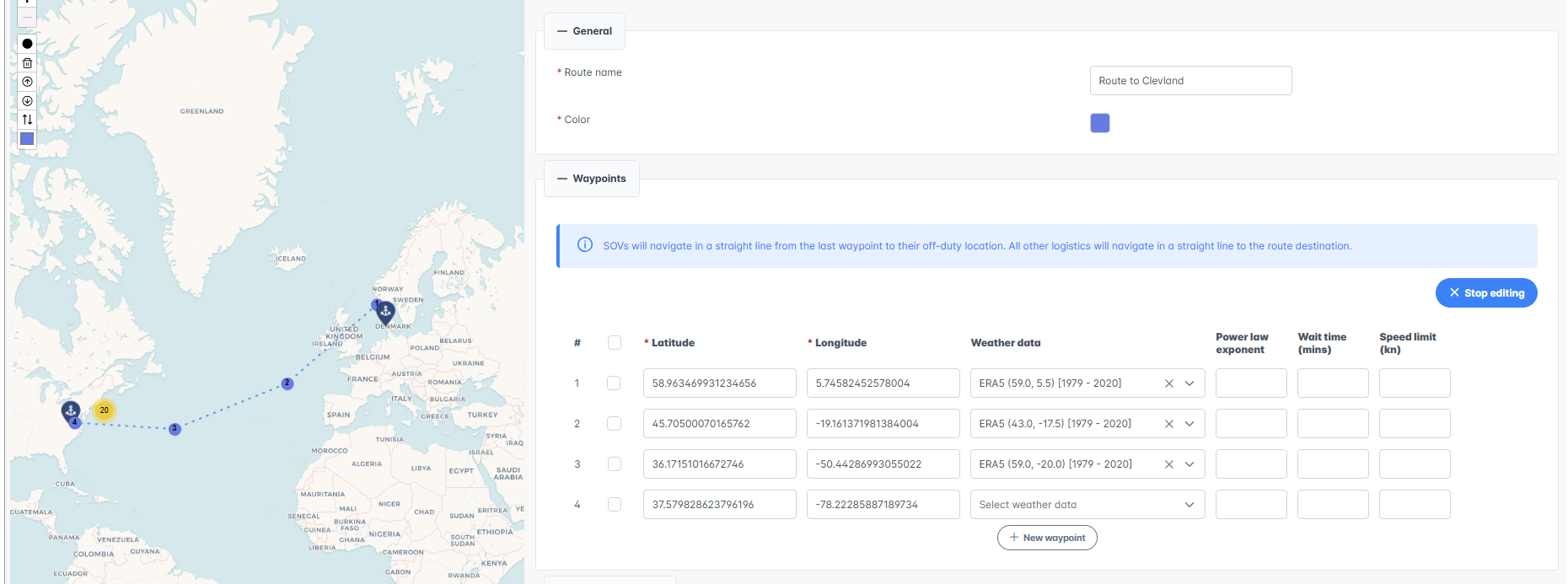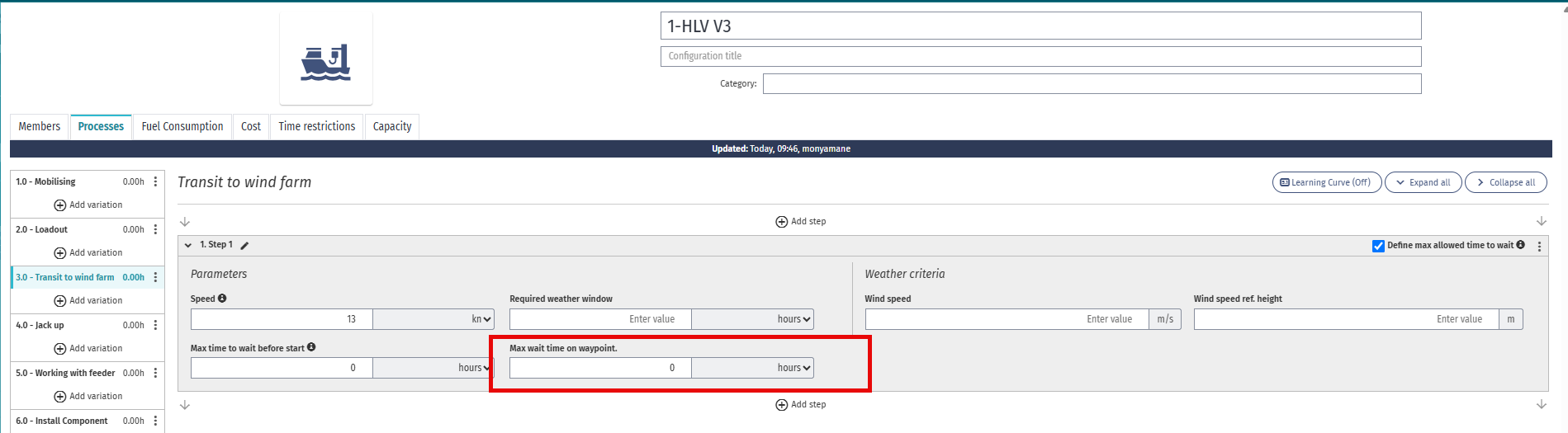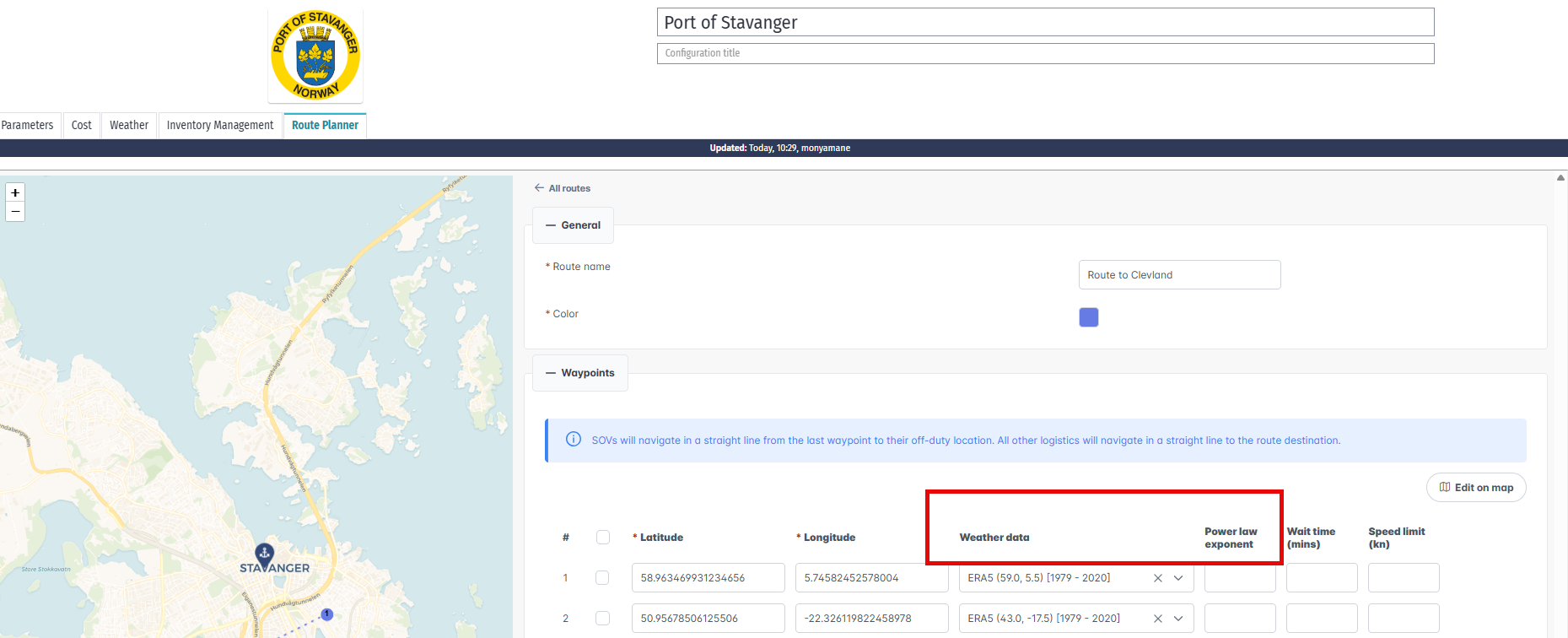Release Notes 31 October 2025
We’re happy to share new updates across planning, contracts, reporting, and notifications. We also highlight our earlier release this week, which made calendars, rotations, and daily reporting smoother and more efficient. This release continues with enhancements across several modules, focusing on greater stability and workflow refinements for an even better experience.
📅 Team Planning and Rotations
Now you can plan, assign, and manage rotations with greater flexibility and control.
-
Enhanced scheduling workflows: rotation creation, editing, and template handling have been refined to make planning faster and more reliable.
-
Rotation assignment from the team assignment page: you can now create and assign rotations directly from the team assignment interface, reducing context switching and keeping your workflow focused.
-
Resource Calendar integration: open the Resource Calendar directly from a Work Package to view it automatically filtered to the relevant context.
-
Rotation pattern preview and creation flow: new dedicated tabs and a preview step help you verify details before saving, ensuring every rotation starts off right.
-
Save patterns as templates: build consistency by saving your rotation patterns as reusable templates for future scheduling.
📄 Contracts and Templates
Take full control of your contracts with improved flexibility and smarter workflows.
-
Upload contracts without a template: now you can add contracts directly, even when a predefined template isn’t needed.
-
Contract document export and bulk generation: generate and download multiple contract documents for selected personnel in one go.
-
Template parsing and placeholders: instantly see template-specific placeholders to simplify setup and reduce errors.
-
Template management: filter, edit, rename, move, or safely delete templates to keep your workspace organized and efficient.
-
Data storage migration: contracts and templates deliver faster performance and improved reliability.
📋 Reporting and Forms
Reporting is now clearer and more consistent, helping teams work faster and with greater confidence.
-
Standardized activity sections: all report types now use consistent headers, making data easier to read and compare.
-
Planned Activity five-day view: get a broader planning window with a five-day overview for easier scheduling and tracking.
-
Adverse Events and EHS manpower updates: team selection and data entry are now more intuitive and efficient.
-
PDF layout adjustments: totals and values are perfectly aligned for a polished, professional look in every report.
🚢Logistic Notifications and Mapping
Stay informed with smarter, automated logistic notifications and improved map controls.
-
Area notifications: receive alerts when vessels enter or exit defined areas, helping you stay on top of operations in real time.
-
Speed threshold alerts: get notified automatically when vessels exceed set speed limits, ensuring safety and compliance.
-
Draw and manage map areas: easily create and manage custom map zones that form the foundation for area-based notifications.
✅ Work Orders and Approvals
Work order management is now more flexible and transparent, giving teams better control over approvals.
-
Cancel approval requests: cancel pending approval requests directly when needed (with the right permissions), keeping workflows clean and accurate.
-
Duplicate check setting: admins can now toggle duplicate checking for work orders, allowing more flexibility for different project setups.
📍 Site and Asset View
Gain better visibility and control over your project sites and assets with clearer status information and added flexibility.
-
Milestone dates: actual milestone dates now appear only once a milestone is marked complete, helping you track progress more accurately.
-
New asset category: a new “Other” asset type gives you more flexibility to categorize and manage a wider range of assets.
🔒 Operations and Safety
Keep your operations secure, efficient, and compliant with smarter data management and stronger permission safeguards.
-
Audit data retention: default cleanup rules now automatically remove audit data older than twelve months, reducing manual maintenance.
-
API permission validation: we have improved validation to minimize the risk of configuration errors and ensure safer, more consistent access control.
What This Means for You
-
Improved planning efficiency: scheduling workflows are smoother, building on recent calendar enhancements.
-
Clearer interactions: conflict handling and terminology improvements reduce confusion.
-
Faster contract workflows: enhanced template management and bulk document actions save time.
-
Consistent reporting: aligned layouts and better data representation improve readability.
-
Better operational visibility: notifications and milestone updates provide more accurate insights.
-
Improved governance: automatic audit cleanup and refined permissions enhance security and compliance.
Feedback and Support
If you have feedback or run into any issues, please reach out to our support team or submit a ticket directly through the platform.
Thanks for continuing to grow with Shoreline Wind!