Work Package Reporting
When creating Daily Progress Reports (DPR), you can select the work package(s) the report is related to.
- Go to the Reports section
- Click 'Generate a new report'
- Among Date, sites, and template, you will find the Work Package. The drop-down list will show the already created ones.
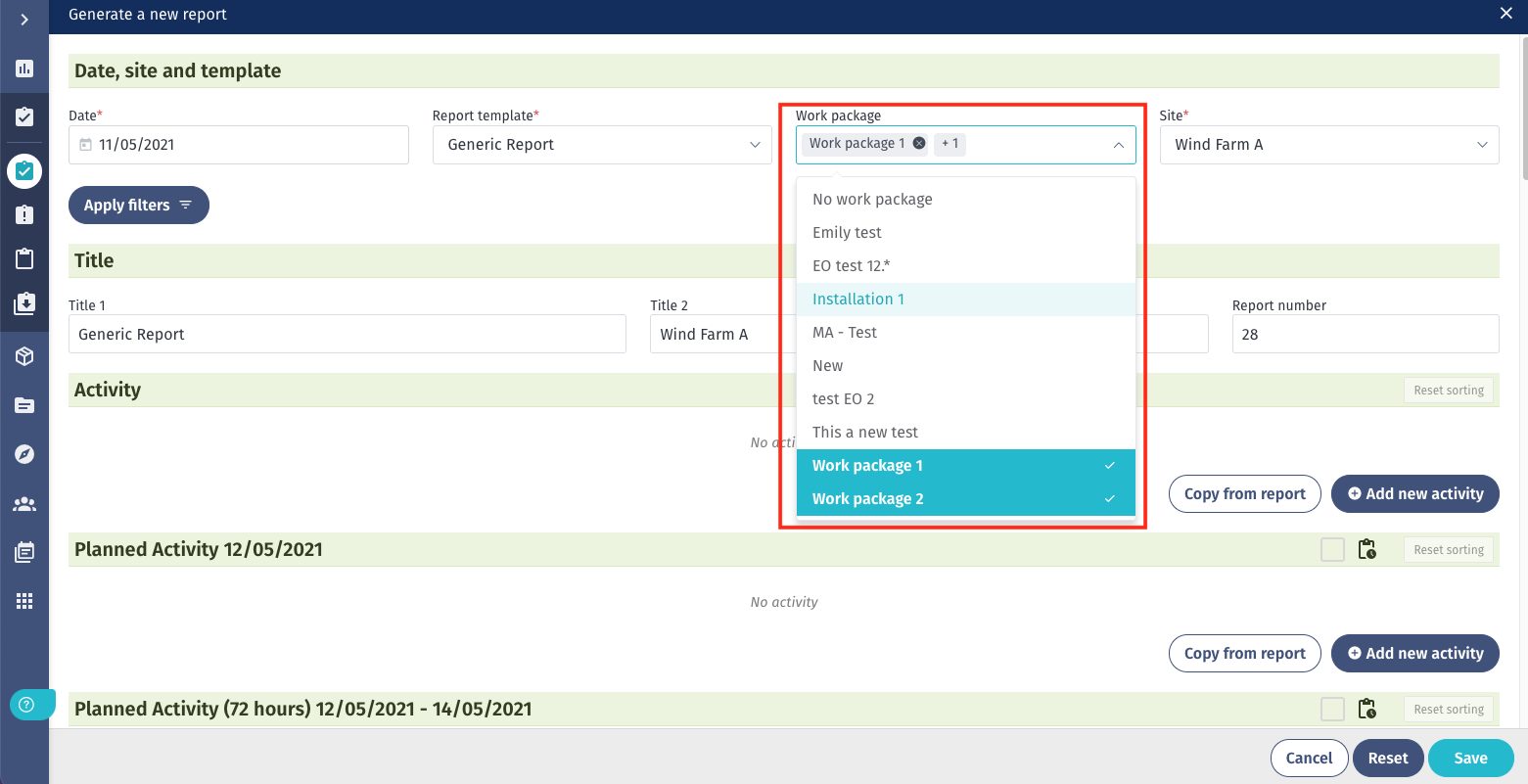
- Select the Work package(s) the report is related to.