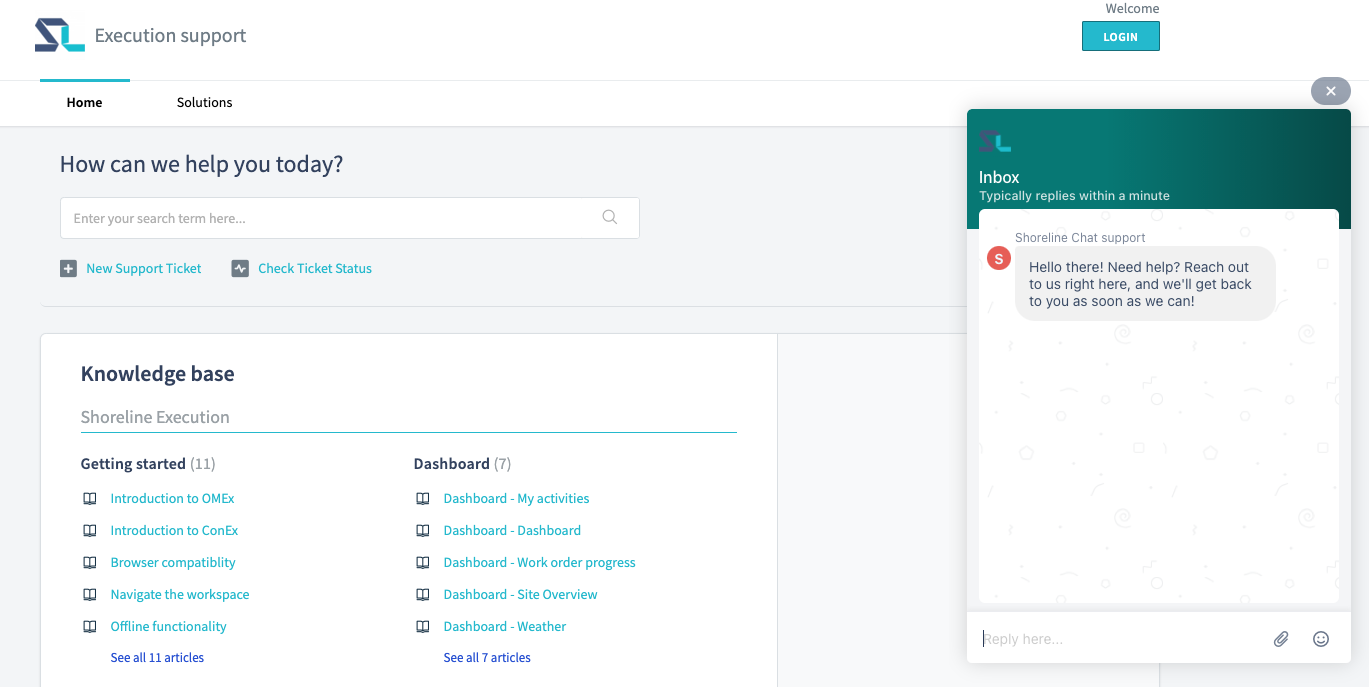How to Get in Contact with Customer Support
This article guides you on how to submit a support request.
If you encounter difficulties using our system and the knowledge base articles do not provide the answers you need, you have the option to contact our customer support representatives. Below are the different ways you can reach us:
Reporting via Email
You can contact support directly via email.
Use the subject line to briefly summarize your issue and describe it in detail. We recommend attaching videos and/or screenshots to help navigate to your issue quickly.
Submitting a Support Ticket
Another option is to submit a support ticket via our support tool. Follow these steps:
-
Navigate to the "?" icon at the top. A new tab opens, guiding you to the knowledge base articles, where you can search for related solutions.
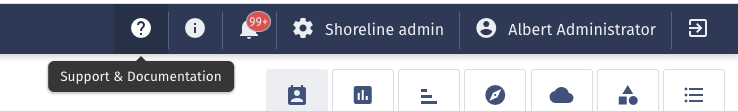
-
If you do not find a solution, click on "New Support Ticket".
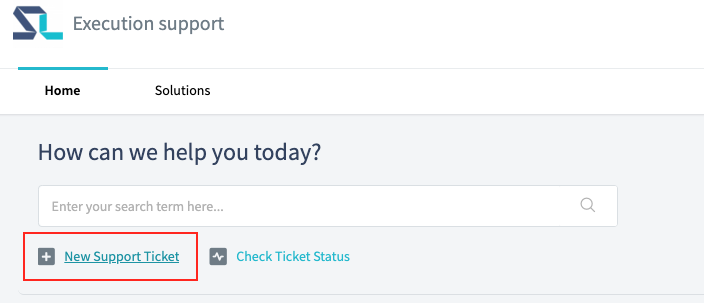
-
A new form will open where you need to fill in the following fields:
- Requester: Enter your email address, first name, and last name.
- Subject: Briefly summarize your issue.
- Urgency: Select the urgency level for your request (optional).
- Description: Provide a detailed explanation of your issue.
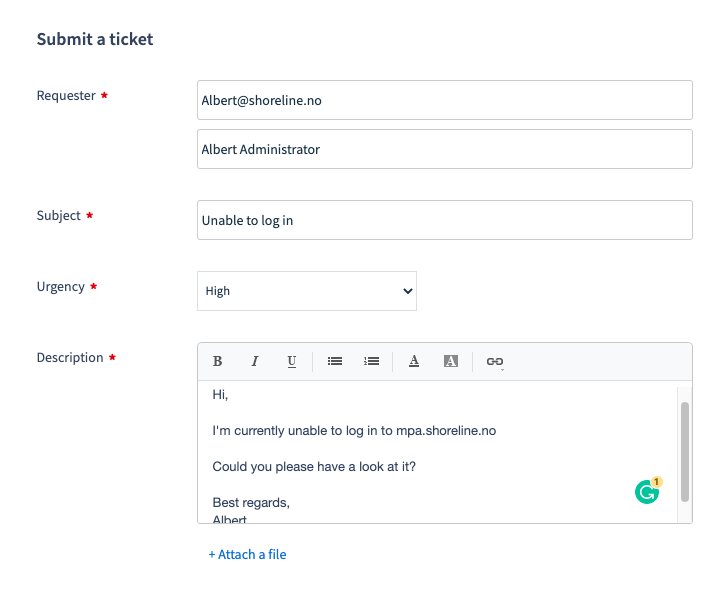 tip
tipWe recommend attaching videos and screenshots using the "+Attach a file" button. Additionally, copying and pasting your user information (found in the information center at the top) can help speed up troubleshooting.
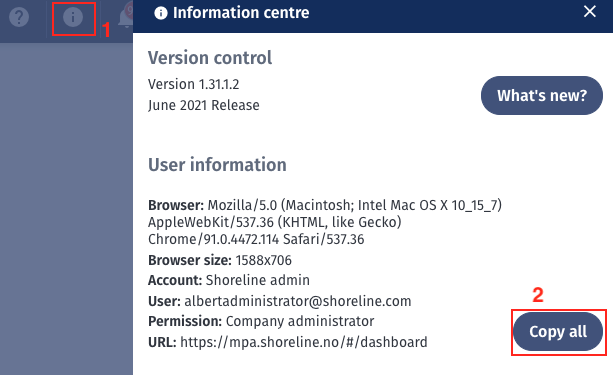
Using the Chat Function
The final option to contact support is through the chat function. Follow these steps:
-
Click on the "?" icon at the top. A new tab opens, guiding you to the knowledge base.
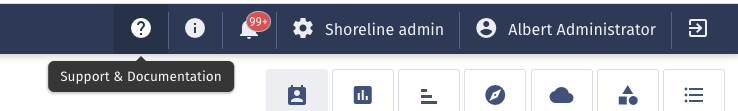
-
Click on the chatbox at the bottom right. You can start typing your issue, and an available support representative will respond as soon as possible.
noteBe as detailed and specific as possible in your message to facilitate the troubleshooting process.