How to Open a CSV File in Excel
When opening a Comma Separated Value (CSV) file in Excel, you might encounter issues depending on your computer’s regional settings. This happens because default delimiters, time, and date formats vary worldwide, while our CSV exports use a semicolon (;) as the delimiter.
To correctly open a CSV file in Excel, follow these steps:
Steps to Open a CSV File in Excel
-
Open a blank Excel sheet.
-
Click on the Data tab.
-
Click "From Text/CSV".
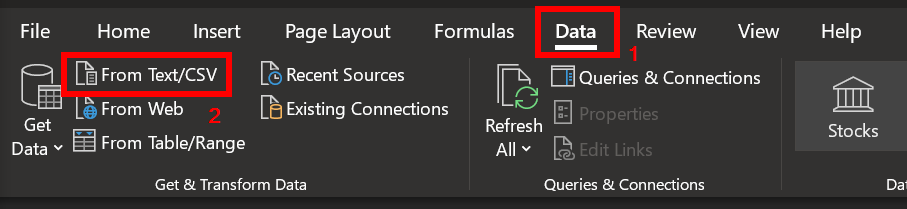
-
Locate the CSV file and select Open.
-
In the new window that appears, set the Delimiter to "Semicolon".
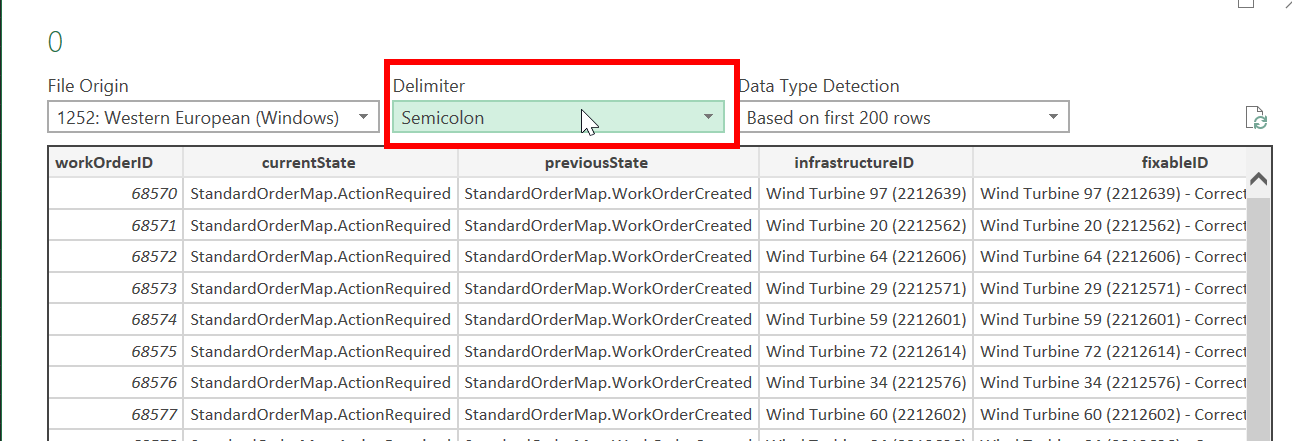
-
Click "Load" at the bottom.
Excel will now properly display the data as intended.