Super Users
Super users can switch between multiple accounts using the same login credentials. Super admins can set the permission policy per account for each super user.
Add a New Super User
⚠ Note: Before adding a super user, you must first enable them as a user.
- Go to Admin panel > Super users in the left-hand menu.
- Select a user from the User dropdown at the top of the page.
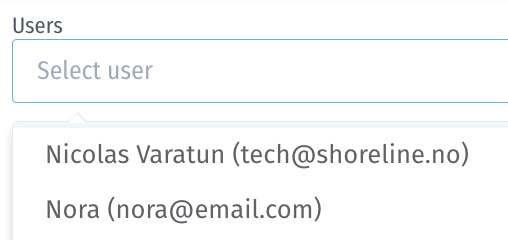
- Click Add user on the right.
The user will now appear in the table below. You can adjust their permission level for each account using the dropdowns in the table.
Remove a Super User
To remove a user's super user privileges:
- Click the X icon on the far right of the super user table.
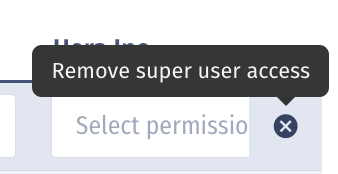
The user will no longer have super user permissions.