Creating a transfer list
After dispatching a plan, the transfer list is ready to be downloaded. A transfer list is a document enabling planning of e.g., the marine coordination, employees etc.
- Click on Manifest
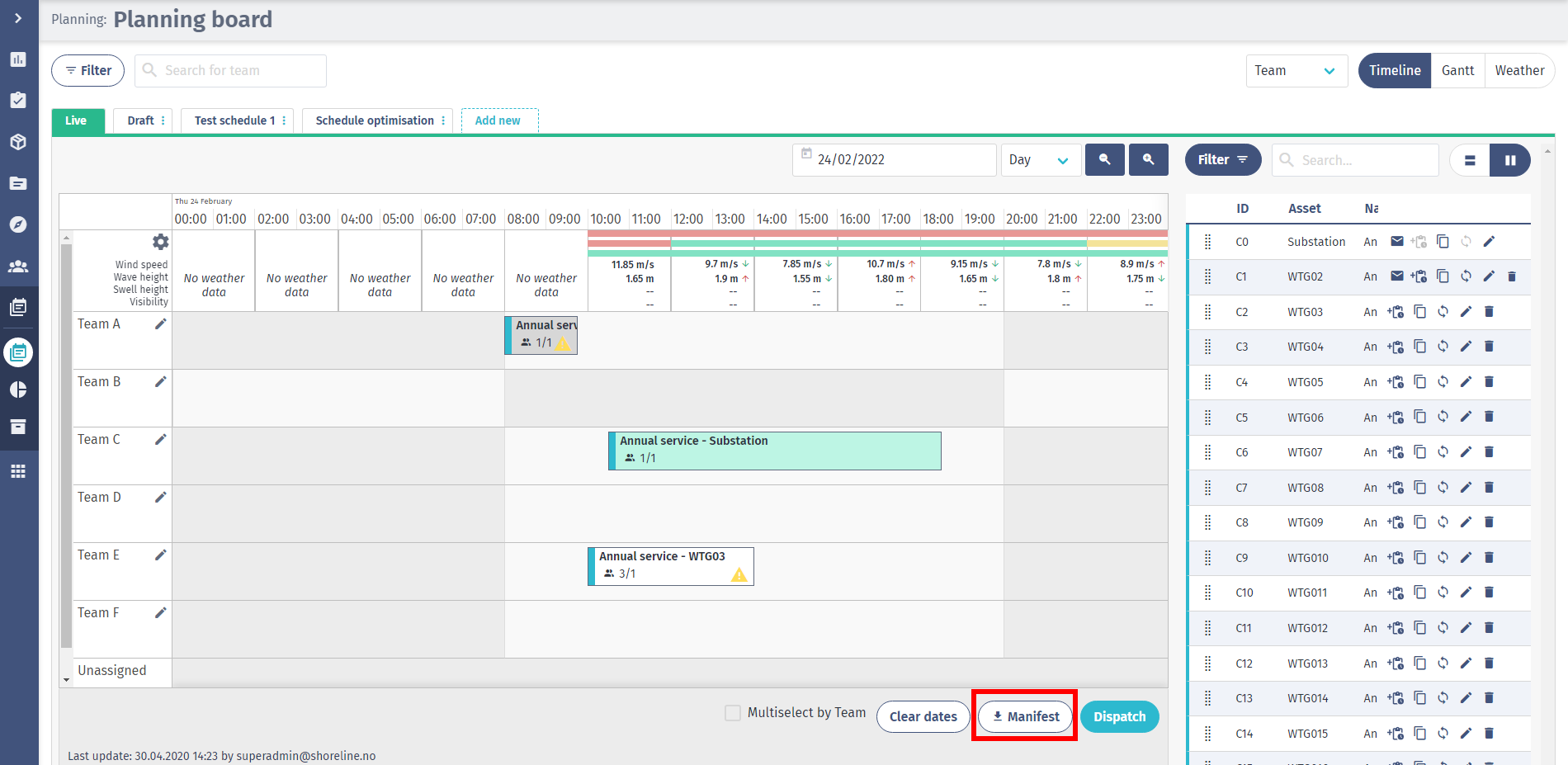
- Fill in the transfer date and select the transportation
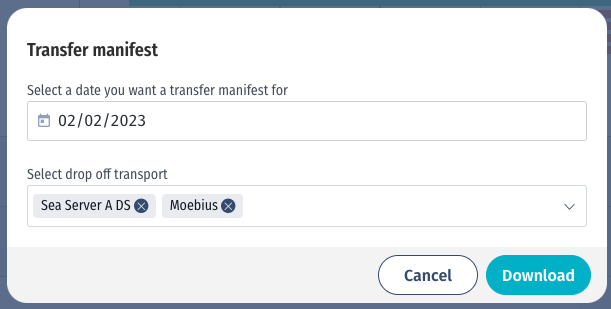
- Click download and open the file
Transfer time: asset 1 represents the time from shift starts until activity starts. So for personnel without rotation will be blank
Transfer time: asset 2 represents the time from end of activity 1 until activity 2 starts.