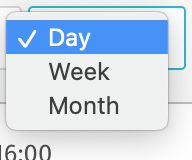Navigating the timeline
If a relevant time period is not displayed in the timeline, it is necessary to move the timeline to the important point.
Navigating sidewards in the timeline is possible by clicking on the timeline, holding and dragging in any direction.
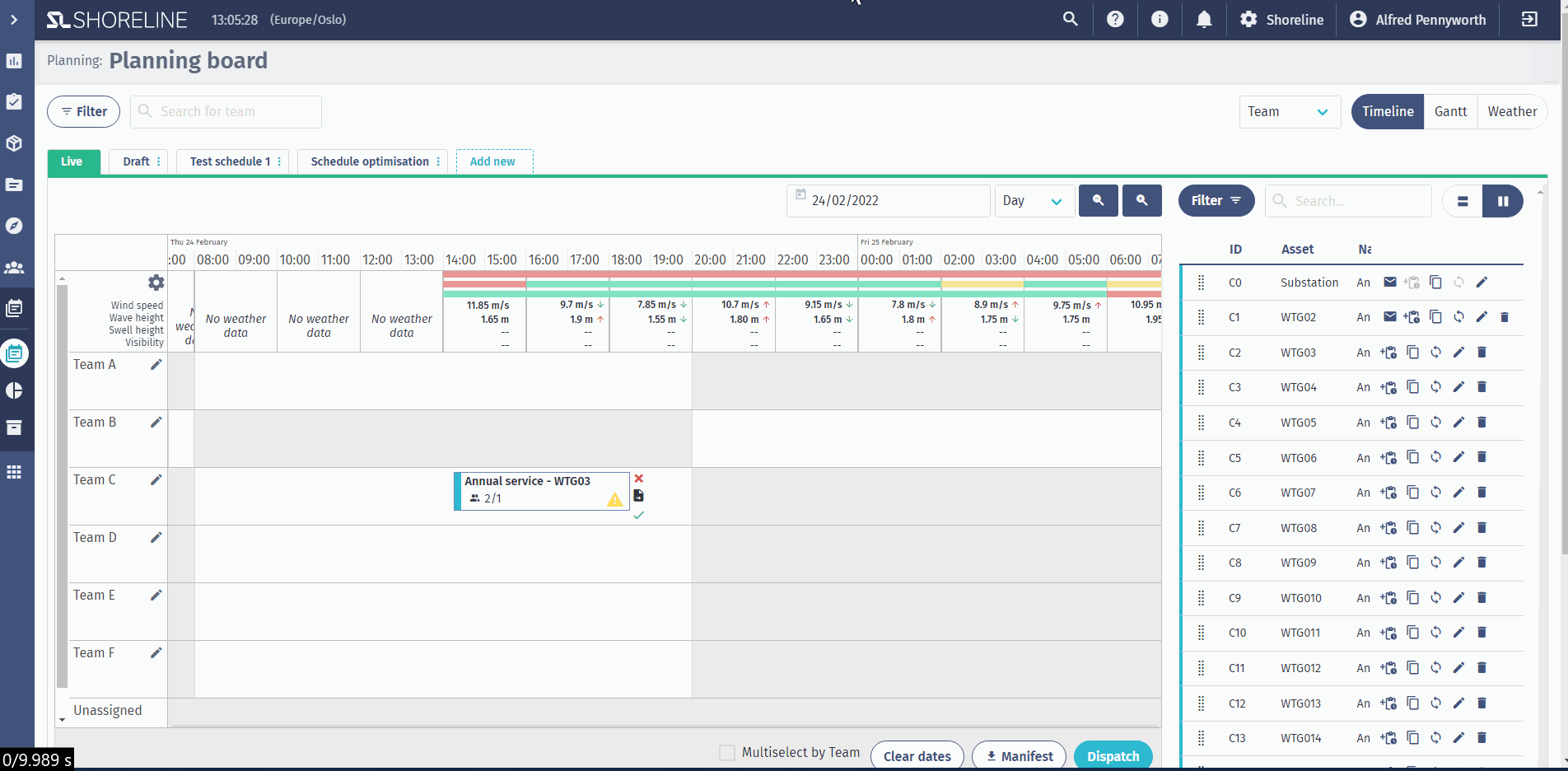
Use the date field to move long periods in the timeline. Select a specific date, and the timeline will jump to this date.
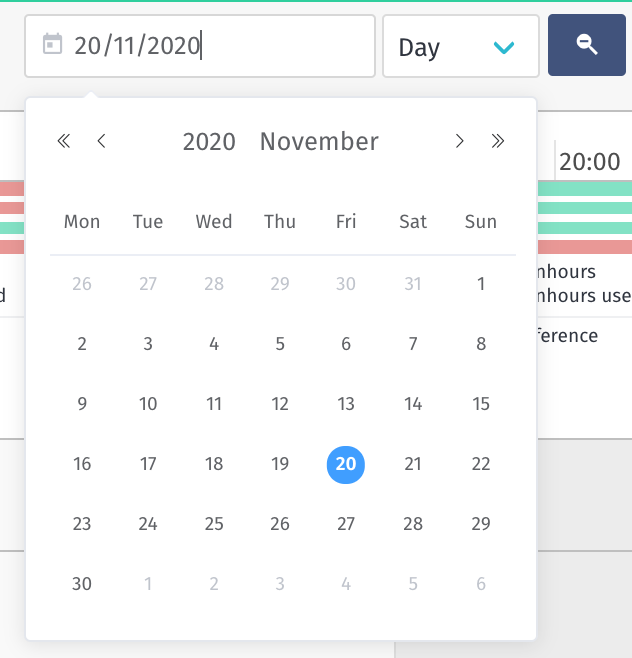
Changing an available period in the timeline is possible with Change timespan. This is done by clicking on the 'Day' dropdown list and selecting either 'Day', 'Week', or 'Month'.