Enable a learning curve
info
Design Construction only.
Model efficiency improvements through tasks repitition. Generally, tasks will take less time to complete the more they are conducted and expertise improve.
The learning curve allows you to model this in the Shoreline engine. You can apply a learning curve to all major vessels, i.e., those that feature processes.
You first have to enable the learning curve on the relevant logistic process steps, then configure the learning curve in your case's Strategy tab.
Here’s how to enable the learning curve:
- Set a loadout or installation task duration in a logistic’s Processes tab.
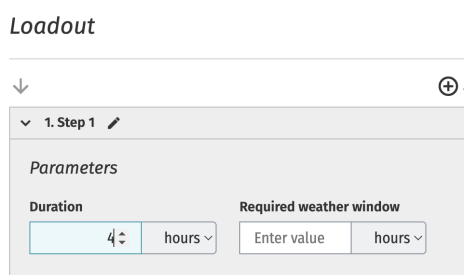
- Enable the learning curve on the process step:
- Click the Learning Curve button.
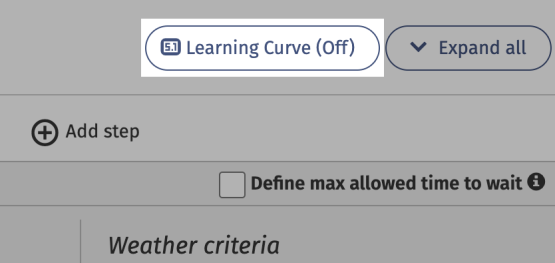
- Select Inherit learning curve from Strategy.
- Select whether to apply the learning curve to each task cycle individually or across all task cycles.
- If you select all task cycles, the learning curve operates across multiple vessels. If you have, e.g., 2 HLVs with the same configuration, the first, e.g., loadout on
HLV 1will count as cycle one and the first loadout forHLV 2will count as cycle 2.
- If you select all task cycles, the learning curve operates across multiple vessels. If you have, e.g., 2 HLVs with the same configuration, the first, e.g., loadout on
- Click Confirm.
- Click the Learning Curve button.
- Click Save.
info
See the Strategy concept page to understand how to configure the learning curve on your Strategy tab.