Add and manage bases
After you have added bases to your input library you can add them to your cases while customizing the inputs as required. Bases can be ports or offshore bases.
Add a base
- Go to Build > Bases.
- Click on + Add.
- Change the Port / Offshore base toggle if required.
- Click on the base you want to add to your case.
- Configure the base inputs as required.
- Click Add.
Other base options
Click on a base in your case at any time to access the base inputs and make any required modifications.
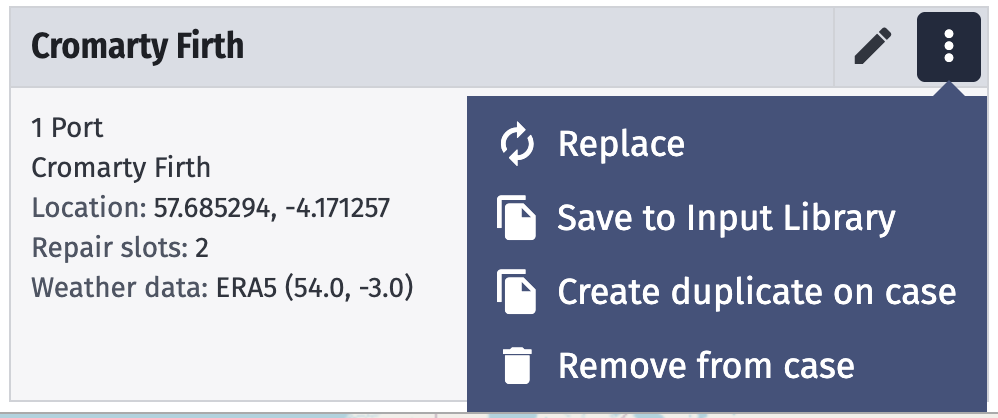
Click on the three-dot menu icon to access additional options:
- Replace
- Select a different base from your input library to replace the current base.
- This overwrites all base inputs.
- Save to input library
- Make the base with its inputs available for use in other cases and by other team members with input library access (contact your account admin if you require this permission).
- Create duplicate on case
- Copies all base inputs.
- Remove from case