Add and manage personnel
Add personnel to your case to carry out the following tasks:
- Design Construction: commissioning on WTGs and substations.
- Design O&M: scheduled and corrective maintenance on WTGs and substations.
Tasks that require personnel cannot be carried out without a sufficient number of personnel.
You add personnel in groups with shared settings. A group can have any number of personnel you require.
In O&M Design, you can create campaigns and carry out an FTE pre-calculation.
Add personnel
- Go to Build > Personnel.
- Click + Add.
- Define the personnel parameters you require.
- Click Save.
Create a campaign
O&M only.
Enable a campaign using the toggle in the Campaign card and set a start and end date.

If you’re running a campaign, you will need at least 2 personnel groups, one for within the campaign period and one for corrective maintenance outside of the campaign period. You can use an FTE pre-calculation to determine how many personnel you require in each group.
Carry out an FTE pre-calculation
O&M only.
Use a full-time employee (FTE) pre-calculation to determine how many personnel your case requires.
On the Personnel tab of your case, click on the FTE pre-calculation box.
Complete the inputs and click Calculate & Save.
At the bottom of the JSON output, you will find the number of employees required as the FTEsToHire value.
When you create personnel, you will see a warning if you exceed this number.
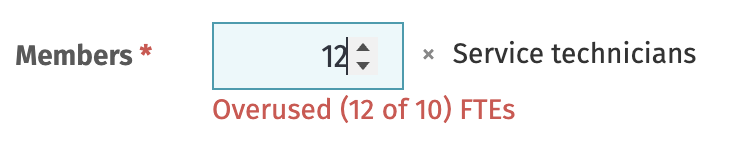
FTE pre-calculation inputs
| Input | Description |
|---|---|
| Min. daily technicians | Number of personnel available daily. If you have enabled a campaign, you will need to enter the number of personnel available during and outside of the campaign window. |
| Campaign length | The number of days the personnel are on campaign. Automatically taken from the duration you set when creating a campaign. |
| Total hours per technician per year | The total number of hours each personnel member will work in a year. |
| Shift length for tech day (incl. breaks) | Total number of hours a personnel member will work per day, including breaks. |
| Shift length for off-days | Number of hours a personnel member is required to work per day off. |
| Days off per year | Number of days a personnel member is not available for work per year. |
| Maximum rotation cycle | Maximum rotation of days on and off work. |