Customize columns
You can customize the fields that appear and their order in the following sections:
- Adverse events reports
- Work orders
- Activities
- Assets
- Subassemblies
- Components
- Inventory
- Bases
How to set up custom columns
Start by clicking on the Setting (cog) icon at the top right corner of the field names.
Any changes you make are only visible to you.
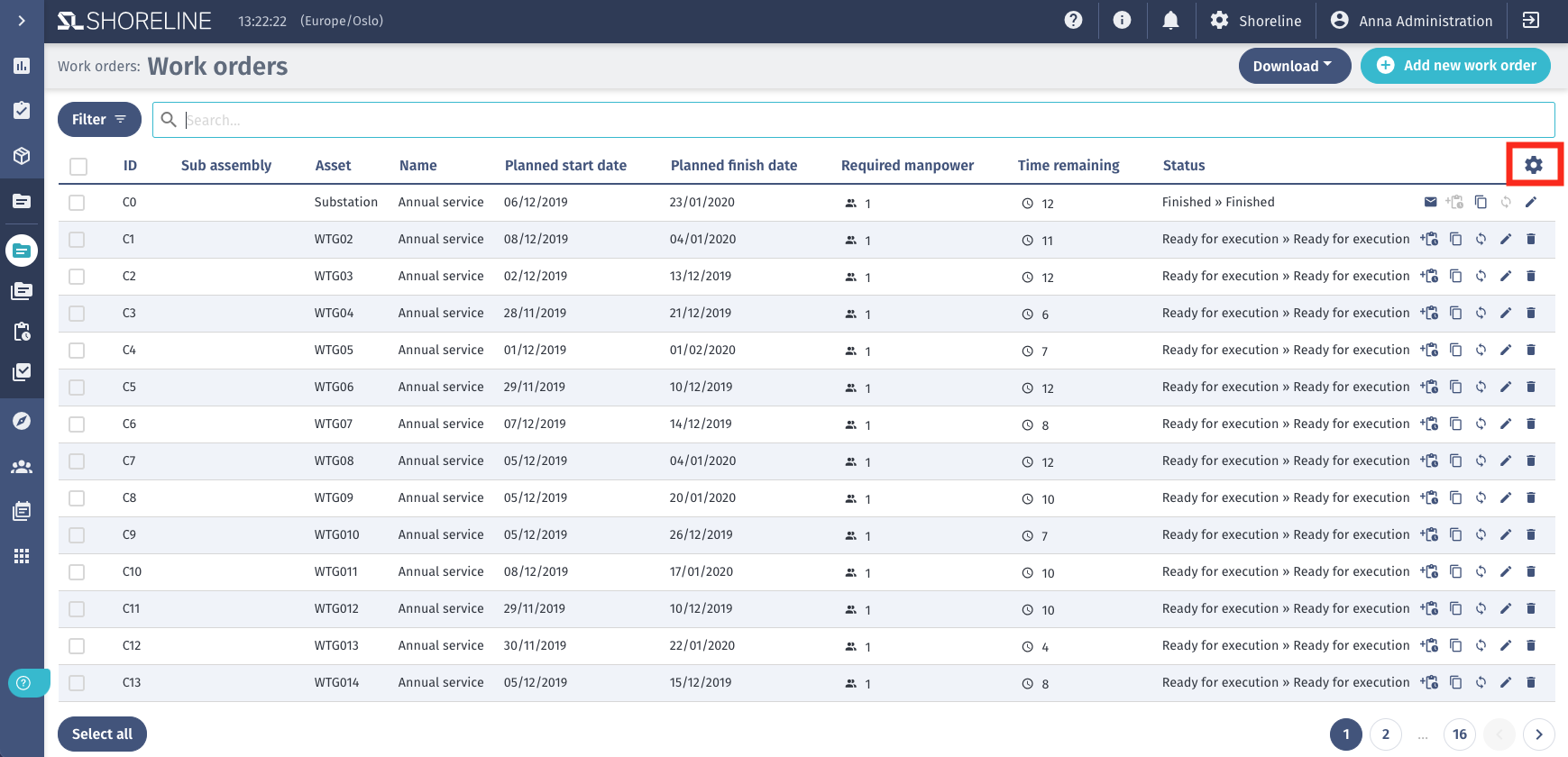
Change the order by clicking and dragging items on the right side, or remove and add columns by checking items on the left side.
