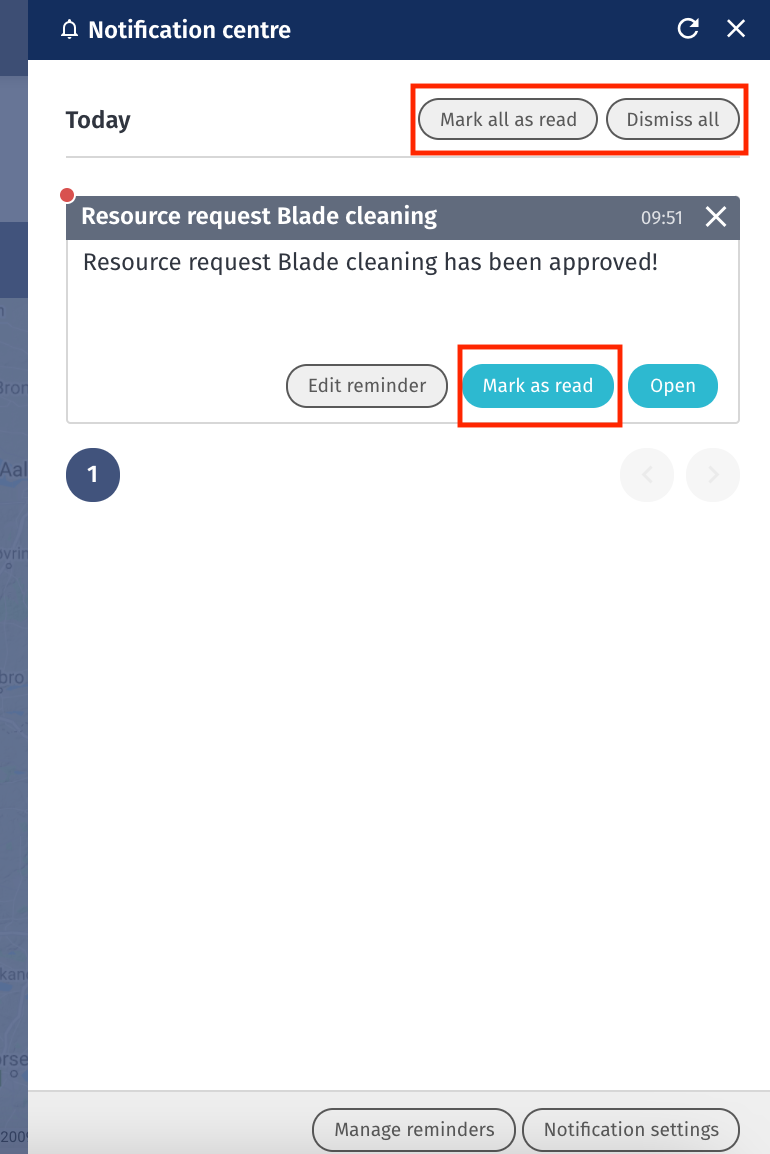Edit and view reminder settings
When you have set up the reminders, you can view a summary of all your reminder settings and update them.
- Click on the Notification (bell) icon.
- Click on Manage Reminders on the bottom.
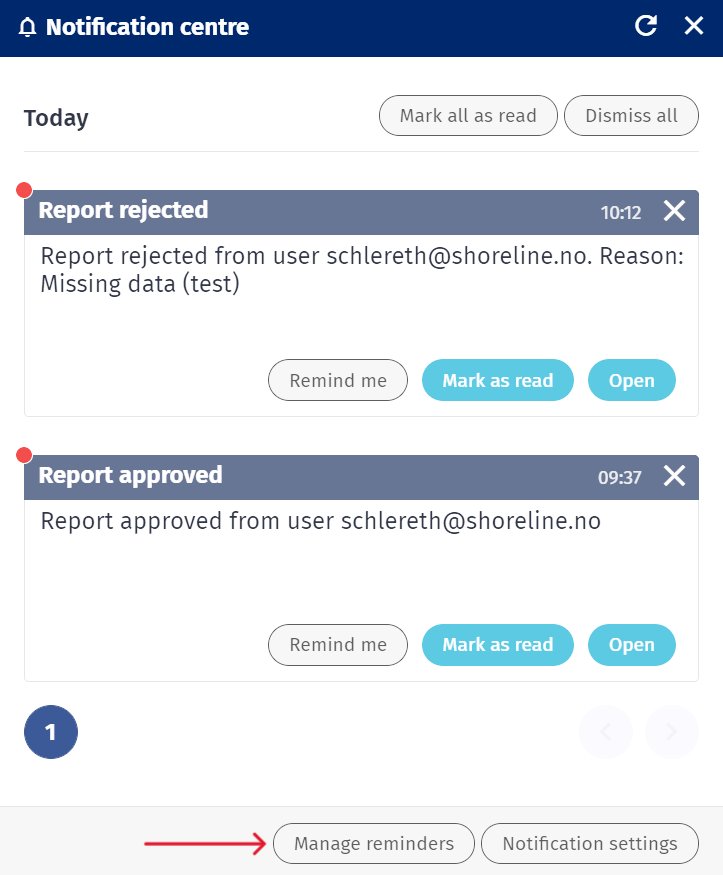
- Click Edit reminder on any reminder to make changes or Delete reminder to remove the reminder.
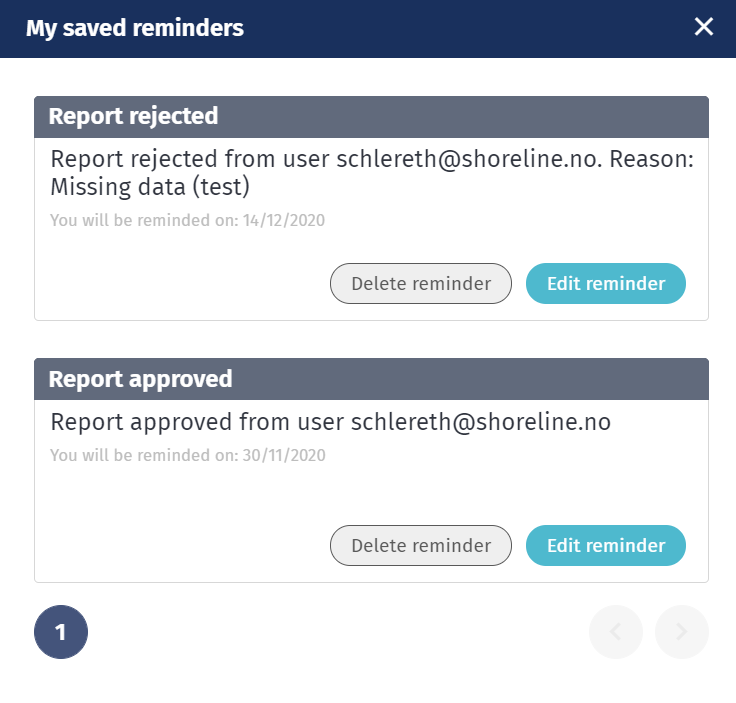
If you want to dismiss a notification or mark one as read, click Mark as read or Cancel. If you have selected multiple notifications, you can also carry out bulk actions using the Mark all as read or Dismiss all buttons.