Adding and Editing Sites
To start, the first step is adding your site. All sites require data sources to be filled into the tool for it to function properly.
When adding a site, you must provide basic information. The mandatory fields are Name, Type, and Position. Once the site has been added, you can then edit the site to add assets, personnel, and inventory items.
Adding a Site
- Navigate to the Sites section in the menu.
Editing a Site and Adding Assets and/or Inventory
-
Click Edit on the relevant site.
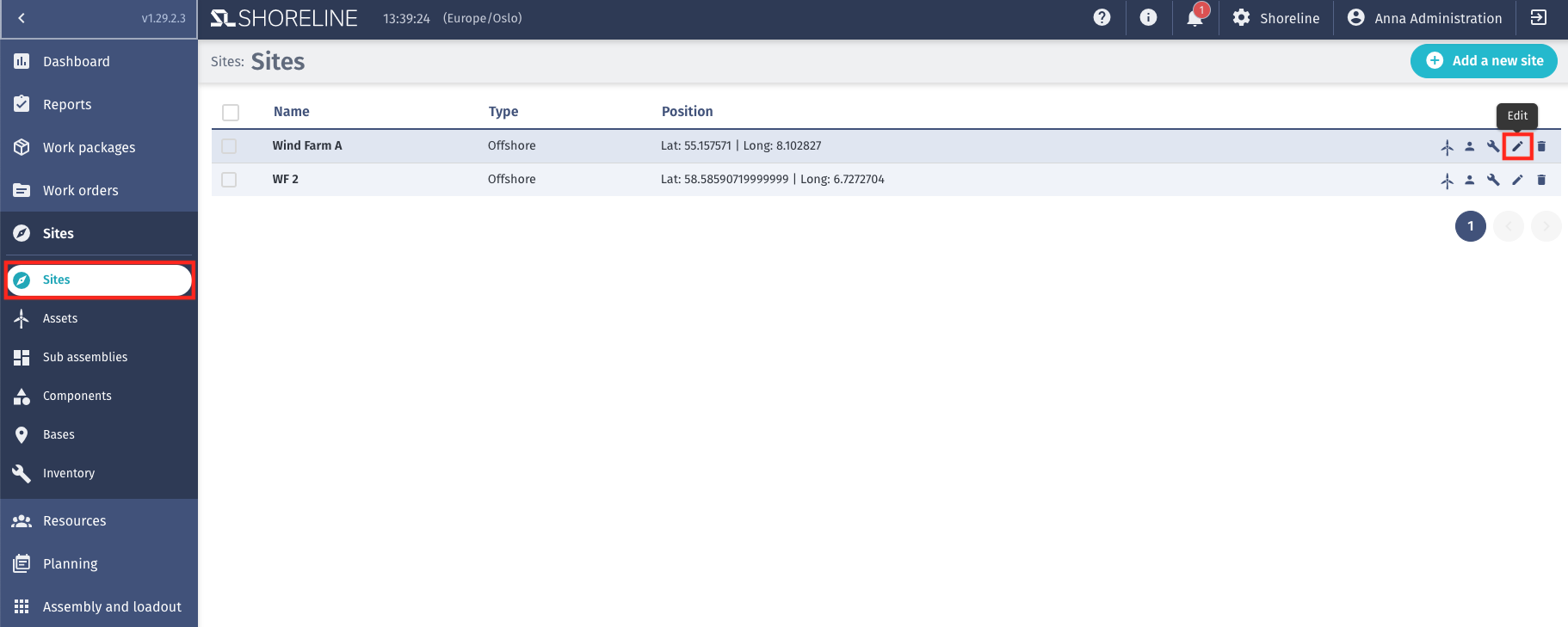
-
Additional tabs will appear: Assets, Personnel, and Inventory Items.
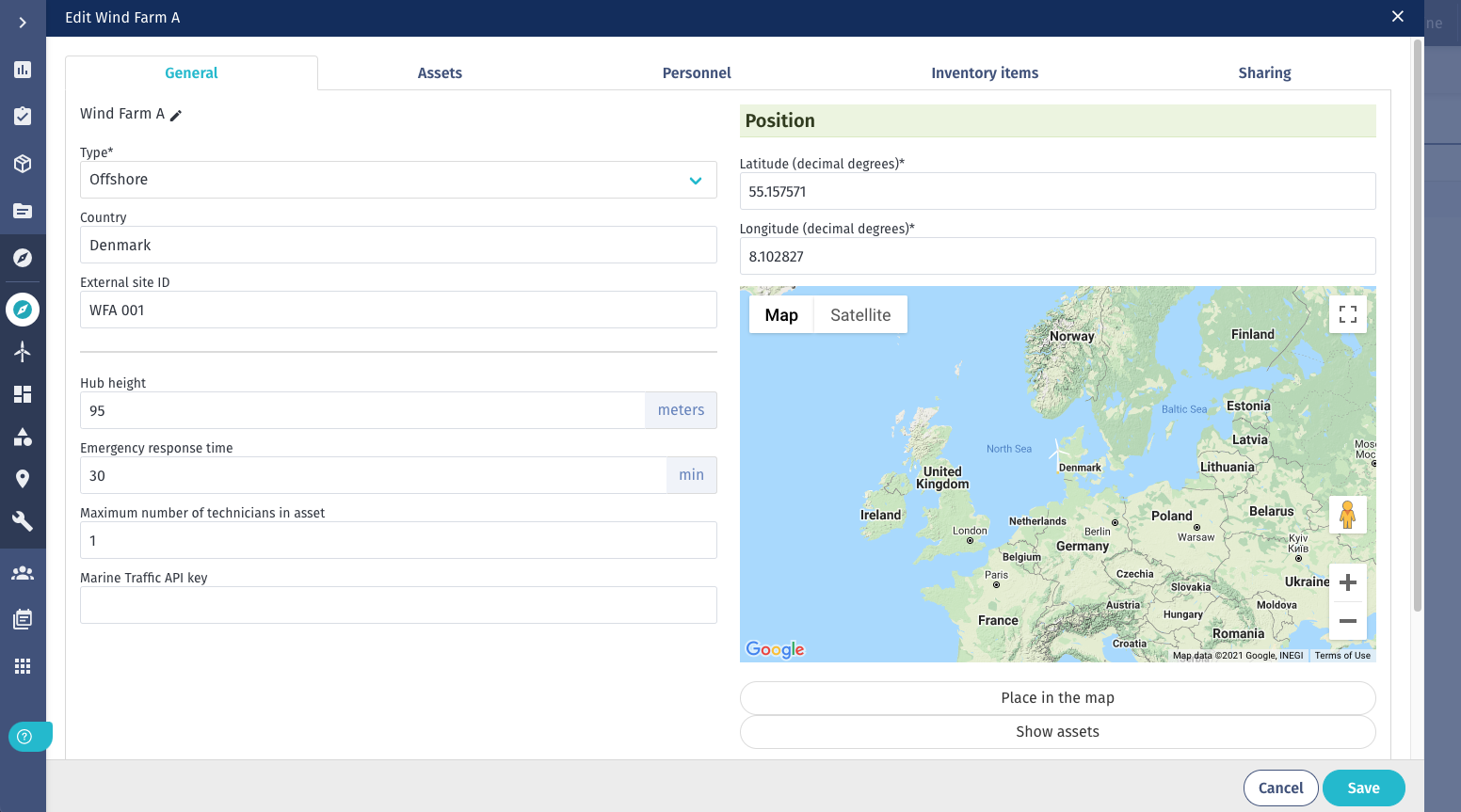
- In this section, you can modify existing information or add new details.
Additional Resources
- To add assets, refer to Adding and Editing Assets.
- For more details on input labels, see Sites Input Data.