Model cable laying and burial
After you have added cables to your case, you can create tasks to model cable laying and burial.
info
These instructions require a case with WTGs, cables, a cable-installation vessel, and an anchor-handling vessel.
- Open a Shoreline Design case with cables.
- Click on the Build tab.
- Click on the Assets tab.
- Click on the relevant cable asset.
- Click on the Tasks tab.
- Click + Add task.
- From the Task type dropdown, select either Cable laying or Cable burial.
- Select a Loadout base.
- Add task dependencies so that, e.g., the cable laying can’t take place until all your WTGs are installed and the cable burial must wait until the cable laying is complete.
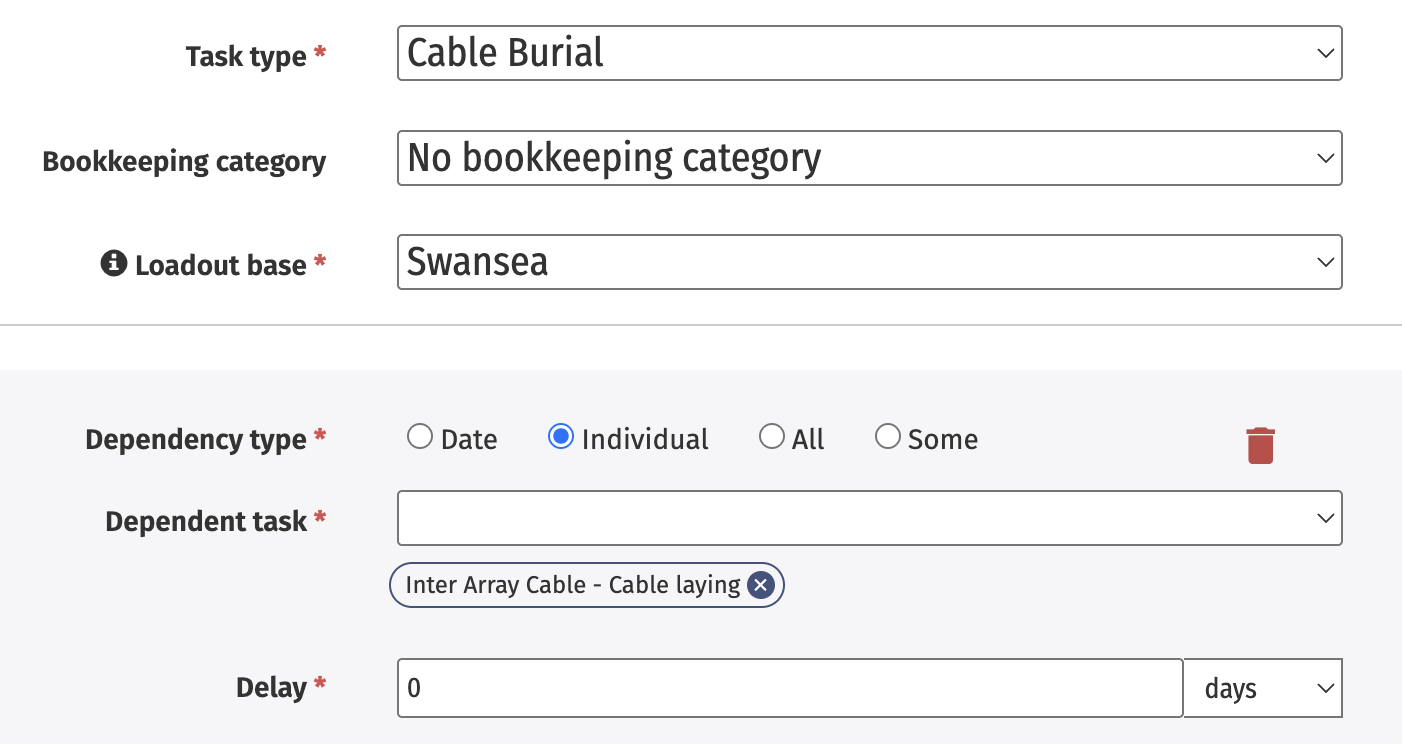
- Select an Anchor handling towing vessel and a Cable installation vessel.
- Click Save.