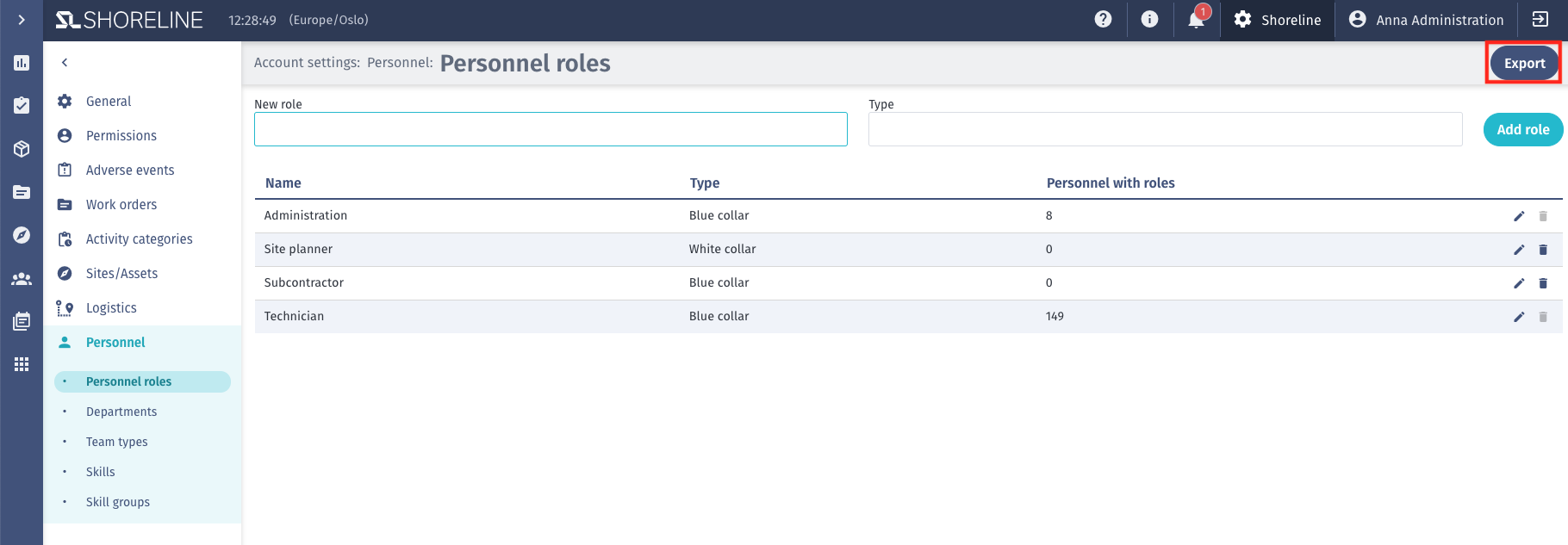Export account settings
In order to export information from account settings, you will need to be an administrator and have access to the Account Settings.
The following account settings can be exported:
- Personnel
- Personnel roles
- Departments
- Skills
- Skill groups
- Logistics
- Transport certificates
- Transport certificate groups
- Permissions
- Go to Account settings
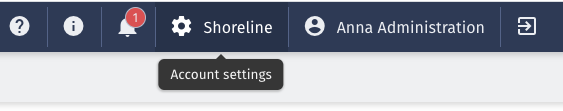
- In the bottom right corner, you will find the 'Export' button