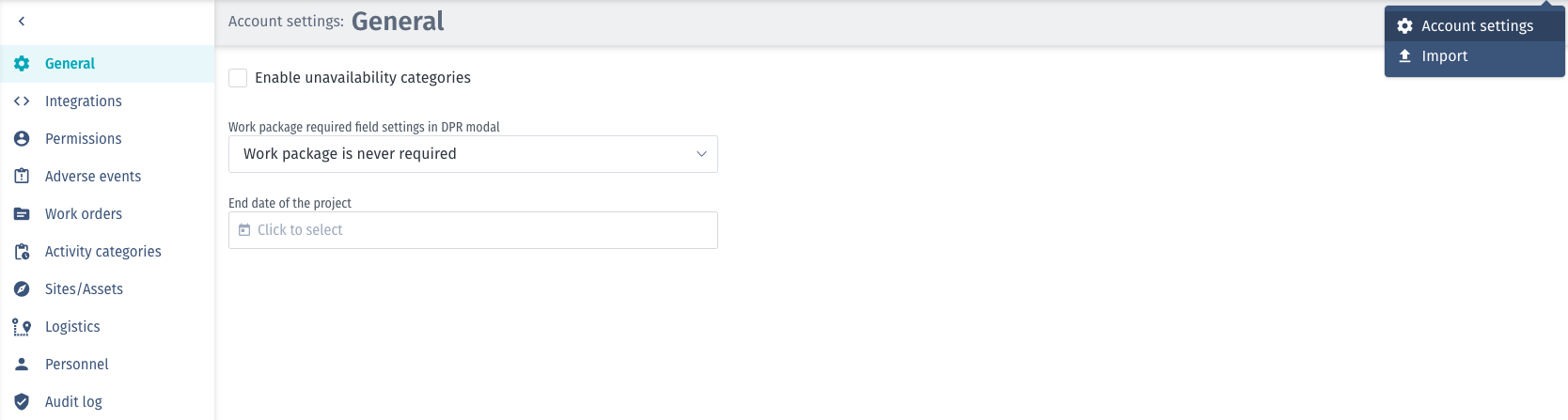Account Settings Overview
The Account Settings is an area where you configure information for the company. Any changes made here will affect the whole company, so be careful when making modifications.
The Account Settings can be found in the top menu bar, identified by the cogwheel icon and the name of your company.
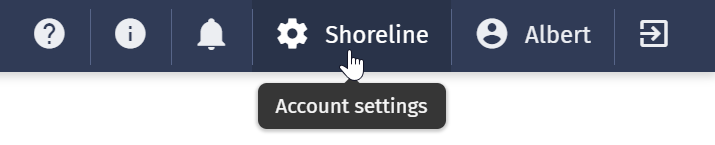
Two Main Areas in Account Settings
There are two primary sections in the Account Settings:
- Account Settings
- Import
The Import tab is used to import various types of information, including reports, work orders, sites, assets, subassemblies, components, personnel skills and groups, transport certificates and groups, departments, permissions, personnel roles, and the audit log. This allows you to import pre-configured information rather than manually entering all the data.